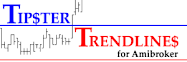Wednesday, December 14, 2011
Where is the market going?
Tipster Trendlines for MT4
If your looking for the MT4 Tipster Trendlines code, go to Steve's site as I'm not posting it at Forex Factory any longer.
www.stevehopwoodforex.com
You have to sign up to be able to download files.
Sunday, November 6, 2011
Where is the market going? Part 3
I shorted QQQ at $58.99 and also bought a put option on QQQ.
Bracket orders set, waiting for price action to take me out, stop and target set.
Patience is the game now......
Friday, October 14, 2011
Where is the Market going? - Part 2
The previous post also outlined a large area of supply with a triangle, I have shown the same area in the image below. The rally that started at the green arrow was powerful and went virtually straight up. Look for a bounce or quick decline at the rectangle area at the red arrow. A short trade with a tight stop can be initiated here, low risk, potentially high reward.
This is the approach Sam Seiden would take. The rectangle had a strong move away, and a strong return back to it.
My plan is to short it at the rectangle.
Enter 3 times, one at the bottom, one in the middle, and one at the top of the triangle.
1st target at about 58
2nd target at about 56
3rd target at about 45
Break even at the first target.
If you use a low commission broker this should be easy. I use IB so I will even set bracket order using Tipster Trendlines, a set and forget strategy.
You should not follow this plan. Do your own work. There is risk of financial loss and you are your own trader. It does not matter why I am posting this, what matters is that you follow your own trading plan and take responsibility for your actions.
Move the stop to break even shortly after the bounce
Another approach is to use options. A put option, I don't know enough about options so I won't do this.
Wednesday, August 10, 2011
Where is the market going?
Sunday, July 31, 2011
Trading Simulators and Trading Games - Practice Trading Online
Try it out, it takes about 3 minutes to play it Futures trading simulator
The better game is called "Chart Game", written by a guy with all kinds of other interesting blog posts such as woodworking projects he has done, and trips he's been on. This is the game I was looking for... Chart Game. Maybe a good tool to warm up for a few minutes before you place your first trade of the day. I played it for an hour today and beat the buy and hold. I remember playing it a couple of years ago and losing.... consistently. What a change!!
Chart Game
If you know any other site that offer something online (no need for a download) feel free to add a comment or email the link to me.
Here what this game looks like.
Friday, July 29, 2011
Trend - depends on lots of things doesn't it?
Tuesday, July 12, 2011
Video on Tipster Trendlines for Amibroker
I thought I would offer an update on this code. The code might be "old" but it sstill works and I still use it.
This code allows you to place trades and modify trades right from the Amibroker chart. It has much more functionality than the current version of Amibrokers trading off the chart feature. Watch the video and see for yourself.
Here is the link to read more about this and get the code. Tipster Trendlines 3
Tipster Trendlines 3 from Another Brian on Vimeo.
This AFL code for Amibroker allows you to place trades right from the Amibroker chart. Once the order is place (transmitted) you can change it just by moving the 3 lines on the chart and pressing the button on the chart window. Once the order is filled, you can move the target and stop lines and press a button the change them too! All you have to do is draw 3 horizontal lines on your chart and you're ready to trade. Watch the video to see how it works.
http://blog.tipster.ca/p/tipster-trendlines-3.html
Monday, July 4, 2011
Forex Contest
Alpari UK started up this years forex contest. It's free and offers 20K of prizes.
I've already signed up for it, under the name AnotherBrian, account number 28353.
If you want to see where I stand in the league table, here is the link, enter the account number in the search box.
Here's the link to register.
Alpari Forex Contest
Good luck!
Wednesday, June 29, 2011
Tipster SR
So I made a system a while back for MT4, based on support and resistance. I backtested it and studied it to learn the strenghts and weakness. I've been demo testing it for about 4 months with good results, its not the grail but it trades without causing platform errors and long term produces some gains.
On MTI Live, it was running on Anotherbriandemo, you can see it in the comments of the published statement on the MTI site. It's now running on my real account. I've adjusted the published statement start date of the Anotherbrian MTI Live account to be the same time I started using it. I also use two other trading strategies on this account. ForexMorningTrade and dicretionary trading based on Sam Seiden.
FMT - I use this as more of a scalper with small lot size - this is like a real account test - I didnt back test it. I watch it the day it trades to see if I should close it or not.
Sam Seiden - I usually use a 1 or 4 hour chart for this. This strategy requires patience. In order to help me with that, I found having a robot running kills most of the urge to trade, so I can wait as long as it takes.
So, time will tell.
See the right side bar for performance or visit these links
Demo MTI Account
Live MTI Account
For the longest time I've been breakeven or losing slowly. For the past severla months I've been working on EA's and watching them, and trading myself. I think I found what works for me, as overtrading is a problem. Let's see what happens!! Join the MTI competition for some fun.... it's outlined in the post below.
UPDATE (July3, 2011): The MTI Live website doesn't seem to show things as they really are unless you include ALL history. I haven't figure it out yet (how to correctly show stats from a certain day forward).
The Tipster SR EA is LIVE. It's one of the 3 EA's running on my live account.
Friday, April 29, 2011
Calling All Robots v2
This is a re-post. The first competition had some technical issues with the rules I set up so I stopped it and created another one. Join in!!
If you use MT4 (or MT5) and trade forex I invite you to join this free contest. The winner gets bragging rights.
I use MTi to track my performance of both live and demo account. My demo account is running a robot and MTi allows me to see the trade stats. They recently added a new feature called "Competitions". I've started a new competition and I invite you to participate. It's called "Calling All Robots"
To enter you need MT4, and an account with MTi. It's easy to sign up. Once you've signed up you download this and install, it installs automatically. You disable the FTP feature in MT4 options as this new file will upload all the trades to MTi. It's pretty slick.
The competition is scheduled to run from Fri, 27 May 2011 14:08 GMT to Wed, 1 Jan 2020 16:00 GMT
Basically, forever!
Rules The competition is open to both live and demo accounts.
- All accounts must be in USD.
- The maximum size of any individual order is 5.00 lots. Competitors will be disqualified if they place an order larger than this during the competition.
- The maximum volume traded during the competition is 10.00 lots. Competitors will be disqualified if the total volume on trades during the competition is larger than this.
- Competitors must not make deposits or withdrawals during the competition.
- Performance is measured from the first equity figure published by your trading software after the competition starts to the last equity figure published before the competition ends.
- Competitors must publish from the same broker account throughout the competition.
AnotherBrian is my real account.
AnotherBriandemo runs a robots, or robots, on test. Most robots are of my own making.
I also have started another competition, "Perpetual Trading", its for real accounts only and runs for a long, long time.
Sunday, December 19, 2010
Tipster Trendlines for MT4
- TrendMeLeaveMe (TMLM)
- iDRAW
- Graphic Expert Advisor: AutoGraf
- EASY
Here is an overview of the Expert Advisor (EA) called Tipster Trendlines;
- The EA draws the lines automatically, place the 3 lines for the trade, press F7, select Order type, set Live to true. Review other options for EA and close the EA Properties. Adjust lines as required, EA will update prices.
- When trade is closed, EA locks out. Press F7 and reset, then delete all objects or one of the trendlines.
- Turn EA OFF before closing a trade or deleteing an order manually.
- When order is closed by the EA, a screenshot is saved in experts/files"
- Set up email in the MT4 Options, to receive updates of EA actions
- When an order is placed or live trade, it doesnt matter what Ordertype is set to in EA properties
- OK to use for multiple charts. To trade same symbol on two charts, use different MagicNumbers.
Go here for latest post
Saturday, November 6, 2010
Developing an Auto Trading System
http://www.adaptrade.com/BreakoutFutures/Newsletters/Newsletter0305.htm
If you've embarked on developing a trading system with auto execution, you have no doubt discovered that it's not that easy to find something that offers consistent profits. You have all kinds of idea but not sure how to test them all, thinking it could take forever plus a day to find the right one. Well there is something called Rapid Prototyping that can help you out. There's a great article written about this and some AFL to go along with it. Here's the info and links to get you started.
Article with a great explanation
Original AFL - You may have to fix line breaks to make this code work
// Rapid Prototyping Method for Trading System Development
// Idea from "The Breakout Bulletin March 2005" by Mike Bryant
// AFL coding by mmike
SetTradeDelays(1,1,1,1);
Cond1 = C-Ref(C,-1);
Cond2 = C-Ref(C,-2);
Cond3 = C-Ref(C,-5);
Cond4 = C-Ref(C,-10);
Cond5 = C-MA(C,5);
Cond6 = C-MA(C,25);
Cond7 = C-MA(C,45);
w1 = Optimize("w1",1,-1,1,1);
w2 = Optimize("w2",-1,-1,1,1);
w3 = Optimize("w3",-1,-1,1,1);
w4 = Optimize("w4",1,-1,1,1);
w5 = Optimize("w5",0,-1,1,1);
w6 = Optimize("w6",0,-1,1,1);
w7 = Optimize("w7",0,-1,1,1);
Buy = w1*Cond1>=0 AND w2*Cond2>=0 AND w3*Cond3>=0 AND w4*Cond4>=0 AND
w5*Cond5>=0 AND w6*Cond6>=0 AND w7*Cond7>=0;
Sell = w1*Cond1<=0 AND w2*Cond2<=0 AND w3*Cond3<=0 AND w4*Cond4<=0 AND
w5*Cond5<=0 AND w6*Cond6<=0 AND w7*Cond7<=0;
Short = Sell;
Cover = Buy;
AFL Code modified by me trying out a TTM system
// Rapid Prototyping Method for Trading System Development
// Idea from "The Breakout Bulletin March 2005" by Mike Bryant
// AFL coding by mmike
SetTradeDelays(1,1,1,1);
Plot( C, "Close", colorBlue, styleNoTitle
styleBar
styleThick );
/* Original test system
Cond1 = C-Ref(C,-1);
Cond2 = C-Ref(C,-2);
Cond3 = C-Ref(C,-5);
Cond4 = C-Ref(C,-10);
Cond5 = C-MA(C,5);
Cond6 = C-MA(C,25);
Cond7 = C-MA(C,45);
*/
// TTM and MA
HaClose = (O+H+L+C)/4;
HaOpen = AMA( Ref( HaClose, -1 ), 0.5 );
HaHigh = Max( H, Max( HaClose, HaOpen ) );
HaLow = Min( L, Min( HaClose, HaOpen ) );
barcolor = IIf(HaClose >= HaOpen, colorBlue, colorRed);
//Plot( C, "Close", BarColor , styleNoTitle
styleBar
styleThick);
TTM = IIf(HaClose >= HaOpen, 1, 0);
Cond1 = TTM;
Cond2 = Ref(TTM,-2);
Cond3 = Ref(TTM,-3);
Cond4 = Ref(TTM,-4);
Cond5 = C>MA(C,5);
Cond6 = C>MA(C,50);
Cond7 = C>MA(C,200);
w1 = Optimize("w1",1,-1,1,1);
w2 = Optimize("w2",-1,-1,1,1);
w3 = Optimize("w3",-1,-1,1,1);
w4 = Optimize("w4",1,-1,1,1);
w5 = Optimize("w5",0,-1,1,1);
w6 = Optimize("w6",0,-1,1,1);
w7 = Optimize("w7",0,-1,1,1);
w1 = -1;
w2 = -1;
w3 = 0;
w4 = -1;
w5 = 1;
w6 = -1;
w7 = -1;
Buy = w1*Cond1>=0 AND w2*Cond2>=0 AND w3*Cond3>=0 AND w4*Cond4>=0 AND
w5*Cond5>=0 AND w6*Cond6>=0 AND w7*Cond7>=0;
Sell = w1*Cond1<=0 AND w2*Cond2<=0 AND w3*Cond3<=0 AND w4*Cond4<=0 AND
w5*Cond5<=0 AND w6*Cond6<=0 AND w7*Cond7<=0;
Short = Sell;
Cover = Buy;
Wednesday, September 15, 2010
BOJ Intervention
What happens when a countries bank intervenes on the currency market? This happens...



Friday, August 27, 2010
Tipster Trendlines for MT4
I've written Tipster Trendlines for MT4 that attempts to model the original version for Amibroker. MT4 doesn't allow many of the features I've implemented in Amibroker but it's a lot less coding too, so that offsets the pain of coding. For example, it is very difficult to place buttons on the chart, so I tried using hot keys, and that didn't work.

USDJPY

Saturday, August 14, 2010
Tipster Trendlines FAQ
Just in case you weren't aware, there is a FAQ on Tipster Trendlines.
Here's the link
Tipster Trendlines FAQ
Sunday, June 27, 2010
Metatrader Forex Data and back testing
I finally found a source for free forex data that is complete, and FREE!
Here is the link to the file - Metatrader Free Forex Data
And the recommended set-up to back test your EA on MT4, follow this link
Set up for back test
There are other helpfull articles on that website also. I took a look at the two systems they are offering for sale and they don't fit my style. I like smooth equity curves. One of the systems has a 30% win rate, I like small gains with high win rates.
Tuesday, April 27, 2010
Tipster Trendlines 3a now available
Friday, April 2, 2010
Tipster Trendlines 3
Sunday, March 28, 2010
EUR USD TRADE
Last week I caught a big move and rode it for a nice profit. It was the breakdown of EURUSD below 1.3450 area (support area on the daily chart and also going back to May 2009). Now its getting back to that area (revisiting, support becomes resistance) and I'm considering shorting again. The only thing that looks odd is the speed at which it has re-visited the area. It doesn't look so odd on smaller time frames. With proper risk management and appropriate stop placement this is worth a go since the reward (profit area) is quite far away when looking at the daily chart, 1.2900 area. Here's the chart... as I see it.

Here's the hourly picture. Watch out for early Sunday fake outs, including gap plays.

Market Scan NASDAQ and other US markets
Saturday, March 27, 2010
Market Scan - TSX
Here is an example of a scan I'll do when I'm looking for a swing trade on the TSX. The output window is shown below, along with a few stocks that i would consider entering on STOP orders, all are long entries.
The coloumns I generally look at in the output window are;
- AlphaLong when the market is in an uptrend
- NR7 - scans for narrow range bars in the last 7 bars
- Stochastics - below 40 - this just ensure I filter out stocks that have moved already
Behind the scenes in the scan I'm looking at the 5, 20, and 50 SMA, with a price cut off and volume cut off (55 day average volume more than 200K)
On the chart, the arrows are coloured, the legend is at the top of the chart. Notice the NR7 arrows....
I use Tipster Trendlines AFL code for Amibroker to place my trades. It's a great tool to place the trade right from the Amibroker chart. Interactive Brokers is who I use.




Saturday, March 13, 2010
Tipster Trendlines - Version 3 beta
The new code is in beta testing.
The goal of the new code is to never have to see TWS again!
New features include;
- Ability to easily see if your in a position or not
- One order button instead of a seperate Long and Short button
- Shows if an order is placed and not filled
- Ability to modify the order after it's placed, from the chart
- If you place an order and re-boot, the chart can still be used to modify the bracket if the order is still open (great for swing trading)
- Turn bracket on or off so you can use any combination of the order with a stop or target
- Colours have been modified to make it easier on the eyes
- Price plot is set to your default so you are free to change it from the preferences menu
Anyone that has previously purchased earlier versions will be sent the code via email once it is ready.
Saturday, February 13, 2010
Bracket Trader Stats
Here is a handy tool if you use Bracket Trader (BT). This excel file will extract information from your BT log files to give you trading stats. Take a look at thew different stats it tracks.
Bracket Trader Spreadsheet
The instructions are good, so no need for me to explain how to use it.
Sunday, January 17, 2010
A free e-book
... after reading the title of this post you're probably thinking that I made an e-boook and I'm giving it away for free. Not. Maybe one day. I want to give you another hint on finding books.
Earlier I wrote about finding free e-books using Google "Free ebook for everyone - how to find free books online". Go to that post and read the instructions, and become familiar with Googles advanced search.
A while back I read this post by RiskAddict "Example Trading System" and went to the link he provided to download the e-book. It wouldn't let me get the book, something about maximum limit reached. So I went up to the Google tool bar and typed in "book" and selected "search site" from the Google drop down menu. From there I browsed through the hits and selected the PDF.
Here is the link that Google spit out, download the PDF while it's still there - How to develop a futures trading system ebook
10 tips from the website with the book;
fear and greed influence your trading decisions.
Wednesday, January 13, 2010
Playback to Bracket Trader
There are two ways to backtest that I know of using Amibroker;
Use the backtester
use the playback feature
Backtester - This requires some coding, coding that isn't required when trading live with Amibroker, Bracket Trader, and TWS. You have to watch out for a whole basket of different issues that can creep into the test. It remains a valuable tool.
Playback simulation - This is a great tool for practicing discretionary trading. It's also a great tool for testing your Bracket trader (BT) interface / system. If it would just work! I searched high and low and the net for some information on how to do this, or code that I could simply drop into Ami that would "make it happen". The good news is that I've finally got it to work, and surprisingly it wasn't to difficult to code, but getting the bug out was an issue.
Ive used it to test several days of 1 minute HSI system with BT to get the stats from it. The last thing I just completed tonight was exiting positions near the close. Still a few issues to work out with that. Still, the most difficult part is finding a system that generates a profit, I'm looking for a winning ratio of 40% or better.
Is anyone else using Amibroker playback in this fashion?
I was contemplating doing a video on this and posting the code. Not sure I want to spend the time to do it though.
Tuesday, December 1, 2009
HSI System
- allowable trading times
- shorting and buying switches to allow me to turn ON/OFF shorting or buying
The System
A brief description of each;
Friday, October 30, 2009
HSI / MHI Hang Seng
I've been searching the web for blog posts and forums to gain insight into the HSI. It seems some of the comments are dated. If you trade this I'd appreciate any feedback or information you can offer (what doesn't work, what works) from your experience. Here is what I have learned thus far;
It's technical intraday chart looks very technical and normal, the daily looks like its on crack, gapping all over the place. The opening gap break out seems to work well, gap and run. I've been using the first 5 to 8 minutes to gauge the direction and strength. Then I bottom fish and take the breakout for my position and let it ride. Last night worked perfect, huge gains, sold when the upwards trend line broke.
I also only trade the "morning session" up to about midnight EST, then its bedtime. The "afternoon session" seems to have a mind of its own, like a different day.
The first half of the morning session moves and trends, the second half can be choppy, the range (ATR) increases too. Just before each session closes the price goes nuts.
I've read that the market is heavily manipulated by technical traders? I'm not sure what that means, it looks like it has some structure on the 1 minute time frame.
Questions for you if you trade this;
- What is your daily target (in points or dollars)
- What is your daily loss limit?
- Do you trade specific time of the market?
- Do fibs work? I have noticed they work somewhat, good gauge of a pullback but I generally don't count on them.
- Do pivot points work? My guess is not since the gaps are huge, perhaps weekly pivots?
Any input would be helpful for me as I am building my strategy and plan for trading this puppy.
I also open up the chat room just before the market opens, its been quiet. Anyone know of any chat rooms for the Asian market?
Tuesday, October 27, 2009
VWAP
Definition
"Volume Weighted Average Price. A measure of the price at which the majority of a given day's trading in a given security took place. Calculated by taking the weighted average of the prices of each trade. The method is used by institutional traders, who often break a given trade into multiple transactions."
Another definition
The VWAP for a stock is calculated by adding the dollars traded for every transaction in that stock ("price" x "number of shares traded") and dividing the total shares traded. A VWAP is computed from the Open of the market to the market Close, AND is calculated by Volume weighting all transactions during this time period.
VWAP, or Volume Weighted Average Price is a tool used by some traders, I first learned of it from Brian Shannon who trades stocks. This won't work for forex since there is no volume.
There are a few different ways of displaying this in Amibroker. It can be a simple line like a moving average, this is the most common way pro's use it. Amibroker has a function to display it behind price, look in the help for these two functions with examples;
- PlotVAPOverlayA
- PlotVAPOverlay
eTokes Blog post on VWAP
I suggest reading his post, as well as Brian's post on VWAP, links below. eToke used a vertical "study" line drawn on the chart. This might give you an error on your chart if there is no line drawn. Here is his code with a little fix for this problem (adding "Nz");
Plot VWAP starting at a horizontal study line (Study ID set to ST)
//VWAP since last change in sentiment
TurningPoint = IIf(Nz(Study(“ST”,GetChartID())==0,1,0));
BarsSinceLastTurn = 1 + BarsSince(TurningPoint==1);
StartBar = ValueWhen(TurningPoint==1, BarIndex());
RunVolume = Sum(V,BarsSinceLastTurn);
IIf (BarIndex() >= StartBar, MTVWAP = Sum (C * V, BarsSinceLastTurn ) / RunVolume,0);
Plot (MTVWAP,”MTVWAP”,colorPink, styleLine);
Other ways to plot VWAP
Plot VWAP starting at selector line
This is another way, it will display the VWAP starting from where your selector line is placed. I use it for short term trading to see where all the volume is, makes finding support / resistance a bit easier when working with breakout.
segments = IIf(SelectedValue(BarIndex()) == BarIndex(), 1, 0);
PlotVAPOverlayA( segments , 300, 50, ParamColor("Color", colorDarkGrey ), 6 );
_SECTION_END();
_SECTION_BEGIN("VWAP");
Bars_so_far_today = 1 + BarsSince( Day() != Ref(Day(), -1));
StartBar = ValueWhen(TimeNum() == 093000, BarIndex());
TodayVolume = Sum(V,Bars_so_far_today);
IIf (BarIndex() >= StartBar, VWAP = Sum (C * V, Bars_so_far_today ) / TodayVolume,0);
Plot (VWAP,"VWAP",colorOrange, styleThick);
_SECTION_END();
Other links on VWAP
VWAP link 1
VWAP link 2
Tuesday, October 20, 2009
Chat Room
Most nights I'm trading EURUSD or HSI (mini Hang Seng). Tonight I'm in the chat room mentioned in an earlier post. Join me if you like. Tonight I'm looking at HSI. IB symbol for Amibroker is MHIV9-HKFE-FUT-HKD
CHATROOM
I was contemplating using twitter as a chat medium but I haven't explored it much or used it. Stocktwits is also a possibility but again I don't know much about it. Any comments on it's use compared to a chat room would be beneficial. Also, are any readers interested in chatting in the evening?
Sunday, October 18, 2009
EURUSD
The last post on EURUSD talked about some basics and a short update as price was playing with the trend line. I am currently long and I plan on holding for the ride.
WEEKLY CHART From the weekly chart we can clearly see that price has entered an "air" zone, there is no meaningful resistance on the way up to the top of the yellow box.

Daily Chart - Long History The last time price had to overcome resistance it popped through the orange trend line on the third attempt (yellow circle). Price followed the upward red trend line and is still following it. More on this line later on.... We just broke the blue trend line, and as it happens, on the third attempt just like the prior break. No we are into the yellow free air space.

Daily Chart - Closeup Price just broke through the blue horizontal trend line, on the third attempt, same as the last horizontal trend line break. The pullback after the breakout above the orange horizontal trend line came to the upwards trend line and the 50% retracement. Note that it did not come back to the orange trend line, indicating a strong upward trend following the red line. Keep this in mind when looking to enter on the recent break.

Intraday The yellow area is the S/R "zone" from the weekly chart. It looks like we are clear for now. A good area to place a but LMT order would be at 1.4790 to 1.4844 for a low risk opportunity.

What's next?
Breaking the upward red trend line - This would only mean that the rate of increase or rise in price has slowed. Once it breaks through, look for it to come back to it and test it, then fall. No telling when this line will break.
Pullback - look for a pull back to the upward red trend line or the blue horizontal trend line. The best choice might be whichever one of those area also lines up with a fib level and a round number. I might even load up more on a pull back.
Be patient and wait for the pullback. If you need some help with pull backs watch this Pullback Video.
Do you have a position right now? Are you planning on geting in on this move?
Monday, October 12, 2009
HSI - Mini Hang Seng, and the big brother MHI
I live near Toronto, eastern time zone, I work during the day (not in the finance or trading field). I have free time after dinner and do some short term trading. Forex doesn't do much from 7pm to midnight unless you want to play ranges and scalp. Scalping doesn't work for me. I was looking to trade something that moves a little less choppy, has some liquidity, shows the volume, and can be traded technically. From my research which includes reading forums and blogs I have found the Asian markets are a good place for that. I'm taking trades at night on the mini Hang Seng futures (HSI).
Other contracts I have looked at include the following;
SPI - S&P/ASX 200 Index (Australia) APZ9-SNFE-FUT-AUD
mini Hang Seng Stock Index (MHI) MHIV9-HKFE-FUT-HKD
MSCI Taiwan Index @ SGX TWV09-SGX-FUT-USD
Be sure to adjust the symbol for the correct contract expiry before trading.
Of the above, I have chosen to concentrate on MHI. Here is the chart so far tonight, 1 minute time frame over several days. As you can see it trends nicely and has the odd gap fill. Trading shuts down for lunch time in Asia and when the come back there can be huge swings in the opening price, so trade small. I typically trade 1 or 2 contracts, depending on the set up. Right now the P/L is up and down, I'm learning the instrument and as long as I stay afloat and break even over the week I'm generally happy for now.
Intraday - HSI

Daily Chart - HSI

UPDATE:
Mr. Addict contributed a very valuable comment for those that trade MHI or HSI and use IB as their broker. Here is his comment, I've inserted the approximate USD equivalent values beside the HKD value so you can easily relate.
Addict said...
Why don't you try the full size contract, i.e., HSI instead of MHI? The bundled commish on MHI is 34 HKD (4.38 USD) per round trip and it's worth 10 HKD (1.29 USD) per tick. So price has to move four ticks in your favor to break even.
With HSI, the commish is 60 HKD (7.74 USD) per round trip, but each tick is worth 50 HKD (6.45 USD). So price only has to move two ticks in your favor to at least break even.
Better yet, go unbundled and you pay only 20.30 HKD (2.61 USD) per round trip for trading HSI, and 13.16 HKD (1.69 USD) for MHI. With unbundled, you need only one tick movement in your favor to break even with HSI, and three ticks with MHI.
EURUSD
UPDATE
Looks like a false breakout to me. It could also be a shakeout but I dont think a shakeout is that easy in forex and given this is a well watched trandl ine, there are too many participants at this level to do that.
Original Post
I was looking at the EURUSD chart today, deciding how to play pair as it nears long term S/R. My son came into the room and asked me what I was doing. I explained the bar chart and told him that we could make lots of money if our prediction was right. I asked what he thought the chart would do, first taking no more than one minute to show him how prices bounces off previous S/R levels, showing him the trend lines and S/R lines I drew. His 30 second view into the future is attached below and I have to tell you, its as valid as any other.
I'm playing this as a breakout for one reason only, this level has acted as resistance four times already and there is upward pressure from a very long trend line. There are three outcomes I see in the next week or so;
1: Breakout and huge move to the upside because of the long term nature of the two trend lines.
2: Breakout and a failure within a few days, price will move back below the 1.4821 area in a classic 2B move and then tank over multiple weeks if not longer.
3: Price will bounce off this area and head lower, below the uptrend line, then we are moving sideways. until a low is broken.
BTW - I have used Tipster Trendlines to place my trades. Check out this AFL for Amibroker for placing error free trades. "Error free" refers to the task of placing the trade, it does NOT refer to a trading system. the AFL also offers a risk management tool.
In short - this is a great place to watch price and place a trade. In other words, don't waste your time trading in between S/R lines on your chosen time frame.
Not sure about the long term, I'm focusing on the weeks ahead. Just for kicks, I'm posting what a 9 year old boy thinks of this market.
Sunday, September 6, 2009
Forex Volume
If you have traded forex for more than a day you will now that there is no volume data since there is no central exchange. There are ways to guess at volume, which by the way will help you even though its an approximation. Since trading isn't an exact science, any data for volume is better than no data. When volume is read on a chart, say for stocks, we look for increasing or decreasing levels, or a spike on a breakout, and not a particular number.... only comparisons.
Forex data can be derived from tick data. I use this right now, the number of price changes from the IB data stream is counted and added until the bar closes, the afl uses the ibc.getrealtimedata function.
You could also use forex futures volume data, Amibroker will let you do this easily, but the market hours aren't the same from what I understand. I've never looked into this, so don't consider this as fact.
I ran across a site where forex futures data is taken from the CME website reports that are posted and available via ftp. The website is call evolution. I read some post at forex factory and it seems the site has been up for a couple of years. There doesn't seem to be a huge following, (which is good if you ask me).
I'll be taking a closer look at the max volume levels for the past week and keep an eye on them. Use this with your support and resistance and we will probably find more clues to where the next bounce will happen.
Take a look and leave a comment here on the site, as well as your thoughts on forex volume.
Saturday, September 5, 2009
Code Snippet - EOD Data
On the weekends many traders are looking over charts, some only do it on the weekends. They might place orders based on the charts they view. No matter what type of order you use, if you are using daily data, you may have noticed that sometimes you don't get all the current data for every symbol. Murphy's law says that the stock you interested in will be the one that is missing one days worth of quotes. A couple of times I have almost placed an order based on old data, but noticed something wasn't right when I logged into the trading software and noticed the last price was different. I wrote this piece of code to show up in the title when the last daily bar isn't the same as today's day. The code also considers Saturday and Sunday.
DownloadDate = LastValue(DateNum());
TodayDate = Now(3);
if(Now(9)== 7) DownloadDate = DownloadDate + 1;
if(Now(9)== 0) DownloadDate = DownloadDate + 2;
if(LastValue(DownloadDate) != TodayDate)
BarDateError = " *WARNING: Data NOT Current*";
else
BarDateError ="";
My title bar uses this code, which is where the value BarDateError is displayed.
Title = EncodeColor(colorLightBlue) + Name() + " " + FullName() +
EncodeColor(colorLightBlue) + " - " + Date() +
EncodeColor(colorBlue) + " O=" + O +
EncodeColor(colorLime) + " H=" + H +
EncodeColor(colorRed) +" L=" + L +
EncodeColor(colorBlue) + " C=" + C +
EncodeColor(colorYellow) + " ATR: " + Prec(ATR(6),4) + EncodeColor(colorWhite) +
" " + BarDateError;
Hope this helps you reduce errors, trading is hard enough without having to deal with oversights.
Thursday, August 6, 2009
Chat Room
I get email from time to time and have found it frustrating and difficult to solve a problem or have a healthy discussion via email. I've added a link to a chat room where we can have a discussion. If you want to chat about whatever, put a comment up on one of the posts and suggest a time. I'd like to chat about using Bracket Trader, or the advantages of using MetaTrader over Amibroker with IB (I know there are issues with that set up)
Look at the side bar on the right there is a title "Forex Hit List". I've added a link to a chat room.
Wednesday, August 5, 2009
Tipster Trendlines 2.12
Tipster Trendlines UPDATE HERE
Go to the Tipster Trendlines 2.1 post for additional information on how to obtain this AFL code. Don't make any more manual entry mistakes!
In addition, you may want to check the "Tipster Trendlines" TAGS on the the right of the blog to see all post about this code (or click this link).
Another update to the AFL, Tipster Trendlines, for trading right from the Amibroker chart. Here are the two additions;
Description (code follows below)
1. This addition will add "seconds remaining in bar" to the title of the chart. Good for intraday trading.
2. This addition will tell you if the last daily bar has the same date as today. Have you ever downloaded your EOD data and placed orders based on old data, assuming that you have the latest quotes? This won't prevent that but it will show a warning in the title of the chart so you have a chance!AFL CODE
Put this code at the top of the AFL, right after SetChartOptions(0,chartShowArrowschartShowDateschartWrapTitle); function secondsLeftOnBar_func()
{
Time = Now( 4 );
Seconds = int( Time % 100 );
Minutes = int( Time / 100 % 100 );
Hours = int( Time / 10000 % 100 );
SecondNum = int( Hours * 60 * 60 + Minutes * 60 + Seconds );
TimeFrame = Interval();
Newperiod = SecondNum % TimeFrame == 0;
SecsLeft = SecondNum - int( SecondNum / TimeFrame ) * TimeFrame;
SecsToGo = TimeFrame - SecsLeft;
return SecsToGo;
}
Replace the Ttle section at the bottom with this code
//Check if daily data is from today
DownloadDate = LastValue(DateNum());
TodayDate = Now(3);
if(LastValue(DownloadDate) != TodayDate)
BarDateError = " *WARNING: Data NOT Current*";
else
BarDateError ="";
Title = EncodeColor(colorLightBlue) + Name() + " " + FullName() +
EncodeColor(colorLightBlue) + " - " + Date() +
EncodeColor(colorBlue) + " O=" + O +
EncodeColor(colorLime) + " H=" + H +
EncodeColor(colorRed) +" L=" + L +
EncodeColor(colorBlue) + " C=" + C +
EncodeColor(colorYellow) + " ATR: " + Prec(ATR(6),4) +
EncodeColor(colorDarkYellow) + " Seconds Remaining: " + secondsLeftOnBar_func() +
EncodeColor(colorWhite) + BarDateError;
_SECTION_END();
Enjoy!
Sunday, August 2, 2009
Tipster Trendlines 2.11
This page is out of date, click "Tipster Trendlines" at the top of the page.
Go to the Tipster Trendlines 2.1 post for additional information on how to obtain this AFL code. Don't make any more manual entry mistakes!
Several readers have donated and received the Tipster Trendlines 2.1 (TT) AFL. A few things have come up, and I want to share the questions and code fixes.
CODE FIX
This fixes an issue where TWS rejects the submitted prices when TT is set for "Futures" trading.
Search for the red text below using the find box and replace with the code below. The NEW code is in blue. If you can't figure this out, let me know by comment or email.
if(Length == "0")
{
BS = int( BS ); // this truncates whatever is after the decimal
TA = int( TA );
ST = int( ST );
IBTarget = NumToStr( TA, 1.0, 0);
IBOrder = NumToStr( BS, 1.0, 0);
IBStop = NumToStr( ST, 1.0, 0);
}
VISTA
Microsoft VISTA continues to be a problem for Amibroker. The Interpretation window should be closed according to Ami support. The issue has not been resolved at this time, stay tuned in the Yahoo Amibroker groups. The reports I am receiving indicate the the TT screen "flashes" when Auto Trading is turned on.
Here is some code added by Rick. This code flashes the screen at the start and end of the trading day. Adjust the time as required:
Plot(TimeNum() == 092959, "",colorPaleGreen,styleHistogramstyleDashedstyleOwnScalestyleNoLabel);
Plot(TimeNum() == 155959, "",colorRed,styleHistogramstyleDashedstyleOwnScalestyleNoLabel);
(In Preferences - Intraday, "Time stamp of compressed intraday bars shows - "END time of interval")
Questions and answers
Q1. can make change to stop loss and target profit or not so that I can move my stop loss/target after the trade is entered.
A1. No. Once the order is placed and not filled, cancel and re-do in Amibroker. Once the order is placed and filled, move stops and targets in TWS.
Q2. Also if I used stop + limited price to enter trade, the trade may or may not be able to be filled. Can we see the trade has been filled in the status of Amibroker panel or not without going to IB pages?
A2. No. This is possible but I have not coded it. I had that feature in an earlier version.
Other Issues
Lastly, I would appreciate any feedback on this code posted as comments so other potential users can see the value. If current users have any suggestions, of issues with the AFL please let me know and we will remedy.
Wednesday, July 29, 2009
Auto Trading UPDATE
I have been using Bracket Trader lately. Great little program. I also just changed computers and noticed it doesn't run very well. I had to turn off my real time virus scanner. I'll have to figure out what files are running and add them to exceptions for the scanner.
The AFL I'm working on actually combines several systems that can be turn on and off with the params window. The time of day to allow trades can also be adjusted.
I send an email alert to me handheld so I'll be able to log on and check that the stops and targets have been placed, then just let it go. It's running on the TWS simulated account right now, making play $$.
Questrade
I just opened an account at Questrade. The experience was painless and prompt. I noticed one thing very quickly about their platform, that I usually research before hand.... not this time!! Where are the stops? I can't set a bracket order!!
Apparently the TSX doesn't allow stops unless they are stop limit orders. Questrade has something called VTSO, not exactly sure how it works yet. I do know that without stops, trading is riskier. IB offers stops on the TSX, probably simulated in their system. I'll have to do more research. Feel free to offer what you know if you're reading this.