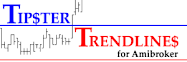In a few days the following packages will be released.
To learn more about these, visit the MT4 Talker and PlayMP3 page (link also appears at the top of the blog.
Demo is available.
- Talker - Text to Speech
- PlayMP3 - Play MP3 files in MT4
- TalkMP3 - Plays MP3 files and does text to speech in MT4
To learn more about these, visit the MT4 Talker and PlayMP3 page (link also appears at the top of the blog.
Demo is available.