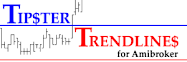This is worth watching - but you must also understand it and remember it !!
Friday, April 13, 2012
Risk Management
This is worth watching - but you must also understand it and remember it !!
Friday, April 10, 2009
Better Video
I just signed up with Vimeo and uploaded version 1 of the Tipster Trendlines video. I think this site is better for this video since you can watch full screen and the quality is better.
Tipster Trendlines v1 - Amibroker and IB from Another Brian on Vimeo.
Tuesday, March 31, 2009
Finviz
If you trade stocks there is a website worth looking at. The only thing wrong with it is that it doesn't include Candian stocks. Take a look at this video tutorial of the site. I'll be using it to find sectors and groups that are leading the charge for the next bull. Conglomerates have had a great run over the past few weeks on this strong surge of buying. Lets see if the pull back is lighter compared to the other sectors and groups. Once I find the sector or group I'll look in the same place on the Canadian market. This is for the RRSP (retirement fund in Canada), a long term approach. I'm in one bank stock and one enrgey stock right now with a bunch of cash, sitting and waiting.
On to the video, if it asks for a password -> finviz
Another short tutorial about BigCharts.
Friday, September 26, 2008
Risk Management
Risk is job 1. Patience is job 2. What the hell does that mean?
Patience is important for entries and exits, jumping into trades to early, not waiting long enough for the price to run, can be counter productive to the outcome of the completed trade. I think this goes without saying but it's harder to do in real time than most think. This post is not about patience, I mention it only as a comparison to risk being job 1. Risk can be managed, and should be to avoid your "hope" that price will follow.
There are poeple who make a killing from "pump and dump". The people who buy once its hyped, and do not sell even though the price keeps declining, are 'hoping' and are not controlling risk. You would think that the stock is purchased prior to the pump by the insiders. It is, but it is also shorted at the crest when no more buyers show up. Watch the volume, that shows you how many people are at your party. When the party gets lame, leave and look for a new one. Easier said than done for most. Use bracket order to control your risk, thats one method.
Rather than write about what I mean by risk, here are some posts on the topic.
The 2% Rule
Position Sizing - Bull Trapper
Position Sizing - Trader Mike
Position Sizing Spreadsheet
R-Multiples
Another source is a book called "Trade your way to Financial Freedom", or "Technical Analysis using Multiple Time frames" . To search for books that may be available on the net in pdf, take a look at this post "Tools For Trading Post".
I developed a screen that shows me how much to risk based on the account balance. I use some afl code in Amibroker I developed with the help of some code from the Amibroker Knowledge base web site. The starting code had nothing to do with risk. It is using Amibrokers new graphics commands and allows you to put buttons and graphics on the screen, the same area as the price plot. The code is a bit rough around the edges but I post it so you can at least have basic functionality. I plan on making it much more robust shortly. The final version will not be shared though, unless the is a contibuton made.
There is two parts to this code. First, a chart to draw lines. Second, a pane that has code to display risk, profit, etc. The first chart with the lines writes the static variables of entry, stop, and target as well as the ChartID and order of lines (long or short set up). The second retrieves the variables and some information from your Interactive Brokers account and computes a bunch of information automatically for you.
Here is a video that explains what it all is and the code. I also explain some of the basic of the bracket order; how it triggers, how it cancels, etc.
Part 1 - To use the code, you need to draw 3 (horizontal) lines on your charts to define entry, stop, and target. That code can be found on the post titled "Tipster Trend lines Post"
Part 2 - The second chart, or pane, or code snippet is right here. "Risk Management Code"
Wednesday, August 20, 2008
Monday, August 18, 2008
Another example of trading with trendlines
I thought I would take the "potential" set-up Brian Shannon spoke of in his video today to show the "Trading with Trendlines" code I have written for Amibroker, interfaced with Interactive Brokers TWS platform. Both the set-up video by Alphatrends and my own video are below.
Alphatrends
Trading with Trendlines
Saturday, August 16, 2008
NASDAQ scan for upcoming week
This scan includes short interest as well. Watch the video for details. All the stocks are longs and all are on NASDAQ. You can also get the excel file for the NASDAQ Scan Aug16 2008.
Sunday, August 10, 2008
Software Applications for Trading
Here's what you need to interface between Amibroker and TWS to trade with trend lines and auto trade. I also do a scan of the TSX and update an earlier trade.
Scan of NASDAQ and short interest
Tonight I ran a scan of the NASDAQ looking for stocks that are in one of two categories, the same criteria used in the last video I posted. There is one addition, I have added the short interest to the output (not used in the filter, just displayed on the output)
1. 10 day MA > 20 day MA > 50 day MA and 50 day MA rising
2. 10 day MA < 20 day MA < 50 day MA and 50 day MA falling
Other filters are in there as well, simple things like today cannot be the highest high in the past 5 days, the 20 day avg volume has to be more than 200K, today cannot be the lowest low over the past 5 days. This is trying to catch a basic pull back, or a stock correcting over time in a range. Here is the link to the spreadsheet with the scan. In the video I explain the san results.
Friday, August 8, 2008
Trading with Amibroker
Update can be found here:
http://blog.tipster.ca/p/tipster-trendlines-3.html
Saturday, May 10, 2008
Some great tools for trading... education
In this post I'll give you some tools you can use to obtain videos, blogs, websites, books to help yourself. Make sure you follow the law and don't' abuse any copyrights. Your on your own, know what your doing and be responsible.
Videos
Have you ever watched a video online and wanted to save it to your hard drive? Most online videos these days are streaming, and they don't save to your "temp" directory like they did only a few years ago. Back then you could go to your temp directory and copy the file and re-play it. So what do we do now? There are two options, you can play the video and use a screen capture program similar to the ones these guys use on there blogs to make there videos at Alphatrends, Trade-Guild. The problem with this is you have to have the video player open and you can't do anything else while recording. Also, if there is a hang-up or delay in the stream, you going to record it. The better way is to use a streaming video capture program that captures the digital stream, behind the scene and while you work on something else.
I tried quite a few video download tools to find most didn't work well. The best one I have found is the cheapest, "FREE". It's called ORBIT and you can get your own copy right here. You can even schedule downloads and control bandwidth. So while you at work, where the bandwidth is HUGE, you limit the speed your downloading at so you don't raise any IT heads.
I have download videos from FXCM, Alphatrends, Optimize101 and 201 for Amibroker, MACDots system, all kinds of videos. I load them into my MIO UPS and watch them in the car on the way home from work. Well, I don't actually watch them, I listen to them. I also download mp3's from TrederInterviews and listen to them on the way to work/home.
Here is a portion of my library right now - click to enlarge. If you want some of these, I was thinking up opening up my FTP site. Depends on how many people ask for them.
Blogs and Websites
Have you found a website or blog that you want to spend time reading but can't find the time? Do you want to archive your blog? Do you want to save a copy of someone else's blog to your hard drive for reference? Do you want to save a website to your hard drive so you can read it while sitting an an aircraft? Here is the tool for you... your going to have to read the help a little to get the right results, it will only take 15 minutes or so.
HTTrack
Books
So you want to read some books. First off, don't go and buy them. Search Google for them. There and many PDF books out there, all you have to do is find them. Check these out, this is just part of what I have found. Once I find the book, I print it double sided, with 2 pages per side of paper. Instant book.
Go to Google and use advanced search.
Here is a sample page, make sure you use filetype to return only PDF's
Hope these tools help you. Let me know!
Sunday, March 30, 2008
Forex Video
Here are a couple of videos that I find useful.
1. MACD Video
2. Where to get Forex Information
MACD = A trend-following momentum indicator that shows the relationship between two moving averages of prices. The MACD is calculated by subtracting the 26-day exponential moving average (EMA) from the 12-day EMA. A nine-day EMA of the MACD, called the "signal line", is then plotted on top of the MACD, functioning as a trigger for buy and sell signals.
Here is an educational video done by Brian Shannon at AlphaTrends.net He explains the MACD and how to use it. Good review if you don't have things memorized. The MACD is one of the ost verstaile indicators.
Friday, December 28, 2007
Price Patterns
Here's a simple video on price patterns. It's about the most straight forward one I have seen. It's from a great web site called "Profiting with Forex"