Risk is job 1. Patience is job 2. What the hell does that mean?
Patience is important for entries and exits, jumping into trades to early, not waiting long enough for the price to run, can be counter productive to the outcome of the completed trade. I think this goes without saying but it's harder to do in real time than most think. This post is not about patience, I mention it only as a comparison to risk being job 1. Risk can be managed, and should be to avoid your "hope" that price will follow.
There are poeple who make a killing from "pump and dump". The people who buy once its hyped, and do not sell even though the price keeps declining, are 'hoping' and are not controlling risk. You would think that the stock is purchased prior to the pump by the insiders. It is, but it is also shorted at the crest when no more buyers show up. Watch the volume, that shows you how many people are at your party. When the party gets lame, leave and look for a new one. Easier said than done for most. Use bracket order to control your risk, thats one method.
Rather than write about what I mean by risk, here are some posts on the topic.
The 2% Rule
Position Sizing - Bull Trapper
Position Sizing - Trader Mike
Position Sizing Spreadsheet
R-Multiples
Another source is a book called "Trade your way to Financial Freedom", or "Technical Analysis using Multiple Time frames" . To search for books that may be available on the net in pdf, take a look at this post "Tools For Trading Post".
I developed a screen that shows me how much to risk based on the account balance. I use some afl code in Amibroker I developed with the help of some code from the Amibroker Knowledge base web site. The starting code had nothing to do with risk. It is using Amibrokers new graphics commands and allows you to put buttons and graphics on the screen, the same area as the price plot. The code is a bit rough around the edges but I post it so you can at least have basic functionality. I plan on making it much more robust shortly. The final version will not be shared though, unless the is a contibuton made.
There is two parts to this code. First, a chart to draw lines. Second, a pane that has code to display risk, profit, etc. The first chart with the lines writes the static variables of entry, stop, and target as well as the ChartID and order of lines (long or short set up). The second retrieves the variables and some information from your Interactive Brokers account and computes a bunch of information automatically for you.
Here is a video that explains what it all is and the code. I also explain some of the basic of the bracket order; how it triggers, how it cancels, etc.
Part 1 - To use the code, you need to draw 3 (horizontal) lines on your charts to define entry, stop, and target. That code can be found on the post titled "Tipster Trend lines Post"
Part 2 - The second chart, or pane, or code snippet is right here. "Risk Management Code"
Friday, September 26, 2008
Risk Management
Subscribe to:
Post Comments (Atom)
Disclaimer
The information presented on this site is for educational and entertainment purposes only. This site contains no suggestions or instructions that you must follow, do your own research and due diligence before committing your cash to the markets. Your on your own.


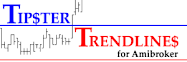



May be me - but the video didn't work for this subject.
ReplyDeleteIn risk management - I intend to read this carefully and may use this information and other people's comments on it to form a set of requirements for my own "Risk Management Module". Thanks for the information. I would be very interested in seeing other people's requirements on risk management and even Auto trading requirements on this blog.
DaveW
The video works, sometimes it takes a while for YouTube to process and post.
ReplyDelete