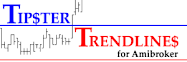I’m testing an EA called Crossfader (CF), this post discussed the spread as it impacts that EA.
Spreads are more on the exotics, less on the majors. This gets amplified in low liquidity So, my thoughts on exotics and the spread.....
Firstly, the CF biotch works great with EURUSD, the most proven and reliable pair. Hooking her up to an exotic? Why would you do this (other than a demo as an experiment), are you looking for a hidden treasure, are you subconsciously trying to ruin your account? That's purposely making your growth task much harder.
Slapping this EA on exotics and trying to then fix it with filters is a waste of time and increases your risk, not to mention work load and stress level (if live, not sure anyone is doing this yet...)
If you're trading live or planning to trade live at some time,
I recommend slapping it on the 6 majors, on a demo account. For analysing pairs.
Here's what I do, and consider I have a small nugget on a live test account with CF running;
Have 1 demo running 6 majors on all the time;
- Risk 10
- 100% DD
- check each week and month for each pairs performance. This will tell you what pairs to run live. [*]On MyFxBook you can analyse by pair.
Even put some additional pairs on it as you wish - The only purpose of this is to track pairs, not to see if the EA works or test DD or risk level, although you can glean some of this info from this demo
Spead Filters
- Let's say you are running biotch CF on EURUSD only.
Do you need a spread filter?
What number should it be set for?
Should it stop entries or entries AND exits?
Should it stop trading when spread is over or under your number (strange question right?)
When price is moving fast, like after a news event, is spread big or small? small, sometime there is no spread as there are so many trades going on.
When it's off hours and price is standing still, no bidders want to hit the ask, no sellers want to pay the bid, what happens? Large spread, price doesn't move, stalemate.
How about just before a news release? Wide spread, nobody wants to trade, they are waiting for the news. The market is open, lots of participants right? Nobody wants to trade.
wide spread = nobody wants to trade
What happens during market hours when price runs into daily support / resistance level? I bet most of you never watched a chart real time to see this.... As price approaches the level, you see many ticks, it slows as you arrive at the level, then you see nothing.... you check your internet connection, wtf? I lost my feed... then you see TICK.... the spread widens. This is where you want to enter or exit, a turning point possibly, or a breakout.
Don't believe me?
Run a spread recorder, install the market pace indicator so you can "hear" the market, and watch price on a 1 minute chart. Mark off area where price stalls.
Market pace is a nice piece - when price is moving slowly you hear a low volume tick pop sound. when price is at a level and stall, let's say price is rising, hits a level and stops. After about 30 seconds price will go down by the value of the wide spread, this larger movement makes a louder sound POP!!! It really is neat to watch this, it may help you understand the auction process.
Back to the questions above -
- Do you need a spread filter? entries, probably not if you turn the EA on for liquid session and use one of the majors.
What number should it be set for? use the spread recorder to find the right number.
Should it stop entries or entries AND exits? Probably both - apart from off market hours increasing spread, there are S/R areas and news events that increase spreads and I don't want to trade at that time, BUT - to get out of a trade at the profit level and worry about another pip, that doesn't concern me.
Should it stop trading when spread is over or under your number (strange question right?) This was the point of this post, now your thinking maybe I should enter when the spread is big during market hours? You must figure this one out on your own.
What am I doing? I'm adding a spread filter that just takes out the really stupid spreads, for example, EURUSD would not allow entry or exit on a spread of more than 4 pips. (that's actual pips, not fractional pips). Exotics, not trading them, those pairs are there for companies that do business in other countries, not for traders.)