Here is an example of a scan I'll do when I'm looking for a swing trade on the TSX. The output window is shown below, along with a few stocks that i would consider entering on STOP orders, all are long entries.
The coloumns I generally look at in the output window are;
- AlphaLong when the market is in an uptrend
- NR7 - scans for narrow range bars in the last 7 bars
- Stochastics - below 40 - this just ensure I filter out stocks that have moved already
Behind the scenes in the scan I'm looking at the 5, 20, and 50 SMA, with a price cut off and volume cut off (55 day average volume more than 200K)
On the chart, the arrows are coloured, the legend is at the top of the chart. Notice the NR7 arrows....
I use Tipster Trendlines AFL code for Amibroker to place my trades. It's a great tool to place the trade right from the Amibroker chart. Interactive Brokers is who I use.






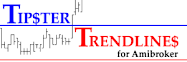



No comments:
Post a Comment
Let's hear what you have to say!