Here is an example of the scans I'll post. Each column is a separate scan, all but one is from some other blog (Price Squeeze).
A '1' in the column means that the stock met the screening criteria.
The "UpTrend" and "DownTrend" are my take on what AlphaTrends looks for in a screen. Apex Trader is another blog that looks for similar set ups.
I created the next one called the "Price Squeeze". It compares bollinger bands to keltner bands as a ratio. See the example chart, the red area is the price squeeze.
"The Rocket" is a scan that Stock Monster came up with. It looks for stocks that have suffered a rapid dive, he looks to enter on the bounce. Read about it at his blog, "What is the Rocket?".
"The Crash" is basically a reverse "Rocket". This one looks for rapid increase, looking to profit on the quick pullback. The code for both rockets is run on StockFetcher by The Stock Monster. The code for both is also available on his blog so you can run your scan yourself, or do as I have done, use it for your at home scans for whatever market you want, and make any adjustments you want. I have my own back tester that I use as well, since you need to subscribe at StockFetcher to run back tests.
The next column is the BOB by FilteringWallStreet who is not blogging any longer but Bullish Jim is still blogging about this screener.
The last column is just a total of the number of screeners the stock has met. At this point I don't know how useful it is but it was easy enough to code.
To find out details on how to trade these set ups, you'll have to read the blogs and do your own homework.
Here is a sample showing the Price Squeeze:

And here is a sample of the scans I'll post. Click the image to get the latest excel spreadsheet for Monday's trading session.



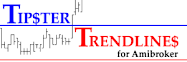



In my opinion you are not right. I am assured. I can defend the position. Write to me in PM, we will communicate.
ReplyDelete