Don't want IT to know what your doing online? Trading, cruising porn, chatting, whatever you want to do, do it like you were sitting in front of your home computer. All IT can see is that you are accessing a remote computer, they won't know what your doing. It's your own proxy server!!
Use Windows Remote Desktop. This video takes you through a high level of setting this up. Sorry for the crappy quality.
Here is a resource for Remote Desktop Q&A.
An excerpt from the above:
Q. What port does Remote Desktop use? Does everything go over port 3389?
A. Port 3389 is the only port you need to open. Windows will attempt to stream sound through User Datagram Protocol (UDP) first. If no port is available for UDP, sound will stream through a virtual channel in Remote Desktop Protocol, which uses port 3389.
Q. How do I connect Windows Desktop Client to a remote port other than 3389?
A. In the Computer field in the Remote Desktop Client connection dialog, specify the port in either of the following ways:
• Computer name, colon, port number
Example: TSComputer: 22229 • IP address, colon, port number
Example: 192.168.1.1: 22229
Tuesday, December 9, 2008
How to Trade from Work
Subscribe to:
Post Comments (Atom)
Disclaimer
The information presented on this site is for educational and entertainment purposes only. This site contains no suggestions or instructions that you must follow, do your own research and due diligence before committing your cash to the markets. Your on your own.


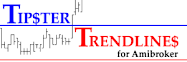



No comments:
Post a Comment
Let's hear what you have to say!