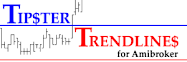First off, let me tell you who was on my list when it was compressed to 2. Questrade and Forex.com. FXCM came in close as well. What do they have in common? The most important part for my broker is regulation and protection.
So my main broker right now is Questrade.
Use these suggestions to narrow it down to a few. It shouldn't take long to do that. The important thing to know is this – they are all out to take your money in fees of some sort. After you do some research you will see there is no perfect broker, they all have some way of getting the edge to take you money.
Step 1: Do some research
Before you compare brokers you need to list the criteria that you will compare. Add more to the list as you discover details. I used an excel spreadsheet to help me. List the brokers as you find them, filling in the details.
Regulation
There’s regulation, then there’s protection. Do not confuse the two. I want both. Is the broker regulated, and registered with the regulator listed on their site? If they are, also go to the regulators web site and cross check to make sure they are actually registered and in good standing. For US resident, good luck, the NFA and CFTC are pretty useless for forex, and in comparison the rest of the world, totally useless as there is no protection (refer to my post of CIPF which offers solid protection). I recommend a Canadian broker, if they let you open an account you have some real solid protection for your funds. Also, ask “is the money deposited separated from operational capital, in other words, is it segregated”? You want segregated.Dealing Desk, Non-Dealing Desk ECN
I like ECN, it’s a straight through process with less screwing with your orders.Spreads or commissions
Does the broker offer fixed or non-fixed spreads? Depends on how much you trade. Most MT4 brokers make money on the spread. There are many tools on the net to check this. How wide are the spreads? Check the tools and get a demo to confirm when you narrow down to a few brokers. Spread is more important if you trade short term.Demo accounts
Leverage and margin
Do they offer demo accounts? You need this to get familiar with the software and it will prompt LOTS of question if you actually place trades and follow through. How long until the demo account expires?Account lot size (mini, micro, standard). A smaller lot size allows you to trade with less money.
Swap or rollover
Does this broker credit or debit daily rollover interest? Some brokers either do both, deduct interest, or neither. This information is important to traders who hold positions overnight.Some even have negative swap both ways, meaning you have to pay them, how is this possible? If you want to do carry trades this will impact you.Trade rules
distance of stops, orders inside bid/ask, order types (brackets orders?), is hedging allowed?Currency pairs offered
What types of customer service is offered, and what methods can I contact them through?
What times are they available?
What trading platforms are offered? Is there a mobile application as well?
What is the deposit/withdraw process / methods?
Step 2: Compare brokers now that you have a completed spread sheet
Step 3: Open demo accounts and ask questions.
Pick at least two brokers that fits most of your criteria and open up demo accounts. Trade in different market environments. Learn all the different features of each trading platform. If you have questions, don't be afraid to ask. Many brokers have excellent customer service support and would be happy to answer your questions.
Demo accounts are great for selecting a broker. make sure you call them to ensure your demo account would be set up exactly as your real account. Same deposit currency, same rules (hedging, leverage, etc.)
Most demo trading platforms are very similar to their live counterparts, but not exactly the same. There may be a difference in speed of execution, slippage, and platform reliability (most of the time live accounts are more reliable than demo accounts). When you do have your strategy down and you are ready to move to a live account, start off small, test the waters, and see if this particular broker will suit your trading needs.