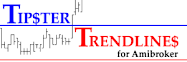It's been a while since I posted. Here's what I've been doing, and not doing....
I haven't been working a whole lot on the updated version of Tipster Trendlines but it is close. I sent the code to a reader (David) who is testing it. David had some good ideas to improve the flexibility of the code. For example, the ability to submit a bracket order, or just a buy/sell order, or a buy/sell with a stop. Also, the menu's have changed with everything on a single pane.
Since the beginning of the year I thought I'd concentrate more on actually trading than coding trading systems reading/writing blog posts, and actually gain more experience trading every day.
Also over the past few months my frustration with IB's data feed has grown so I decided to try another broker for forex trading while still not closing the IB account. My issue here is that you cant get tick data. If I use another feed to Amibroker and IB to trade forex the two may not jive enough to scalp and/or place my stops. So I think we are kind of stuck with IB's crappy data feed.
I've opened a new account with MFGlobalFX to trade forex. I think they are an affiliate of FXCM since I can log onto the dailyFX website for news and signals (more on that later).
Their simple little platform is really all I need, I found to my surprise. I plot a few MA's and display a daily, H4, H1, M1, and tick chart to trade. Once I figured out what I wanted to see and what indy's I wanted to on my screen, trading was more simplistic. I only use price, MA's, slow Stochastic, and a table of ATR values. The platform is FXTradingStation by CandleWorks, does anyone else use this? The indicators are written in a language called LUA. I'm not about to dive into another language to port some indicators. So back it is to Amibroker. How do I get this new brokers data into Amibroker? ... more on that later....
Using this little platform made me think a little after I has some successful trades. Amibroker allows us to over complicate things. This simplistic approach helped me get my head around the trading plan that I needed to simplify. My plan was more than 10 pages and I really wanted a 2 pager, something I would memorise without even knowing it, something short. Also during that time I listened to a TraderInterview. This particular trader made up a simple "table", I call it a matrix, of his set-ups. He would detail the set-up for the applicable time frame and how to initiate a trade and possible profit targets. It is well known that a trader needs a few set-ups to draw from in order to flatten the equity curve, and this is a good visual tool to do that. This trader also scored the set-ups for each trade, promoting good set-ups and "firing" the under performers. Promoting just refers to increasing position size for the set-up. So this was my road map to simply my trade plan and my charts.
Back to the new forex account.... After I opened the account, I tried trading on the demo to figure out the platform. Easy stuff. Trade right from the charts. Then I went back to IB's TraderWorkstation and tried demo trading from the chart trader. Again, this was easy but the charts are not as nice but I can see through that by adjusting the colours. The worst part of IB chart trader is the lack of a tick chart. I have found scalping and setting trailing stops as my position moves to be so much easier with a tick chart.
Today I fired up the DDE link to FSXM with Amibroker and the data is now streaming. So at least I can set up some alerts to email me when price is getting close. If you are using FSXM and the FXTradingStation application let me know what you think of it. I was also wondering about sharing templates for that app, haven't found anywhere that does this.
This is the breakthrough. I ready to dump back tests and auto pilot systems for now. I've got risk management under control and I know my limits. A have some set-ups that I'm comfortable using. I have two issues left to solve and one is data availability / easy charting package, the other is to get comfortable with larger stops. The second will come , I think, with a larger account size, its all about percentage on the irsk side. The frst issue, charts, should be completed by Sunday night once the streaming quotes start to come in. I'll probably use Ami to look at tick data and some home grown indy's and use FXTradingStation for all other time frames and to place the trades. Tracking trades on FXTradingStation is also easy. I'd post chart shots bu the app wont open on the weekends when the servers are offline.
I'd be interested in knowing if anyone else uses a combination of Ami and FXTradingStation or Ami and FXCM to trade forex. What has your experience been?